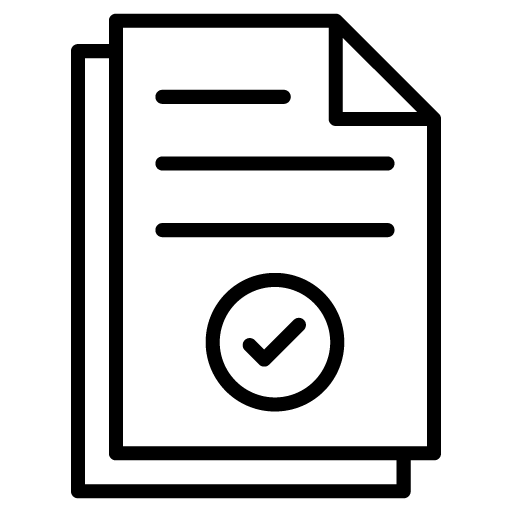Finances at Your Fingertips
Explore the ease of managing your finances on your terms with our online and mobile banking platforms. Enjoy 24/7 access to all your accounts, secure transactions, and free credit monitoring tools, all designed to give you control and peace of mind.
- Bank Anytime and Anywhere: 24/7 access to your accounts. Instantly check balances, transfer funds, view eStatements, and schedule and pay bills across multiple devices. Plus, you can deposit checks directly from our mobile app.
- All Your Accounts in One Place: Integrate accounts from other banks and credit unions to seamlessly see your financial standing.
- Safe and Secure: Multi-factor authentication, fraud monitoring, account encryption, and card management are just some of the tools to help you bank safely.
- Free Credit Monitoring: Access your credit score, credit reports, budgeting resources, and financial education tools with Credit Dashboard.

 Forgot
Forgot